The Inventory Movements menu contains functions that affect the On Hand quantity of items such as Site Transfers, Physical Adjustments and Expense Transfers. Select the menu title to learn more about each option available.
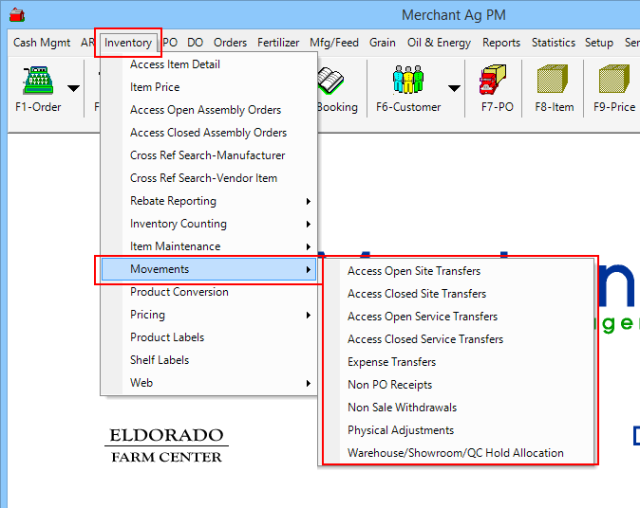
Access Open Site Transfers- Move inventory Items between Sites.
Access Closed Site Transfers- View Site Transfers that have been received or canceled
Access Open Service Transfers- Move revenue between Sites.
Access Closed Service Transfers- View Service Transfers that have been completed.
Expense Transfers- Create an Expense Transfers when an inventory item is used for internal purposes
Non-PO Receipt- Non PO Receipts is an abbreviated method of receiving items into inventory without reference to a vendor.
Non-Sale Withdrawal- Use a Non-sale withdrawal when items are donated or to reflect breakage or theft and are not subject to Use Tax.
Physical Adjustment- Adjust the On Hand quantity of an item between inventory counts
Warehouse Showroom QC Hold Allocation- Indicate where product is being stored within an inventory site.